I believe that the greatest strength of web based applications (as opposed to desktop applications) is that ability to develop a feedback loop. I like examples, so let me run through the top feedback methods that I currently use:
 Uservoice – This tool allows single sign-on integration to allow you to have a private feedback forum that you can harvest for feedback. The best part about it is that, unlike your current WishList queue, it is self-prioritised by the people who actually know what they are talking about, your customers. You can also provide feedback back to your customers on how the ideas are progressing (approved, started, completed etc.). Nice way to close the user feedback loop.
Uservoice – This tool allows single sign-on integration to allow you to have a private feedback forum that you can harvest for feedback. The best part about it is that, unlike your current WishList queue, it is self-prioritised by the people who actually know what they are talking about, your customers. You can also provide feedback back to your customers on how the ideas are progressing (approved, started, completed etc.). Nice way to close the user feedback loop.
- Google Analytics – Putting analytics through a web application lets you know what users are using most often, how long they stare at a particular feature (or enter information) and what makes them bounce out. But it can also help you narrow that information down to specific users, simply by passing through some information to the new Advanced Segmentation tools using thesetVar() functionto pass through a user’s login name for example. You can even track events, flash components and of course conversions (successful transactions in your application?).
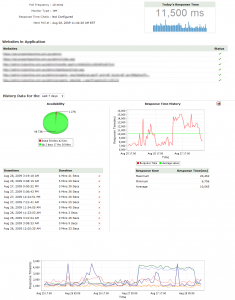 Performance Monitoring – It is a great idea to do user testing and time how long it takes to follow a path through your application, for example logging into your web-based CRM application, searching with some set terms, returning a result and then displaying the details of this result. You can time it in a user session, providing you with valuable (but once off) time information about user scanning and data entry time. How does this time differ at 9am Monday versus 3am Thursday? A web application performance monitoring tool like site24x7 allows you to run this path automatically every 5 minutes, 24×7. This not only allows you to check your servers are serving your application at a consistent time, but even just serving it at all. It will email you immediately when your application stops responding, send you a weekly performance summary report, show you performance from multiple locations around the world and even help you independently track your SLA compliance (and even publish all this via an API or public page).
Performance Monitoring – It is a great idea to do user testing and time how long it takes to follow a path through your application, for example logging into your web-based CRM application, searching with some set terms, returning a result and then displaying the details of this result. You can time it in a user session, providing you with valuable (but once off) time information about user scanning and data entry time. How does this time differ at 9am Monday versus 3am Thursday? A web application performance monitoring tool like site24x7 allows you to run this path automatically every 5 minutes, 24×7. This not only allows you to check your servers are serving your application at a consistent time, but even just serving it at all. It will email you immediately when your application stops responding, send you a weekly performance summary report, show you performance from multiple locations around the world and even help you independently track your SLA compliance (and even publish all this via an API or public page).
Don’t wait for your customers to call you and complain, these tools make feedback easy, even to the point where users are providing it instantly without even realising. The next step is using these tools to proactively improve your web application, which of course is easier said than done. Just remember you have to measure before you can manage. 🙂
