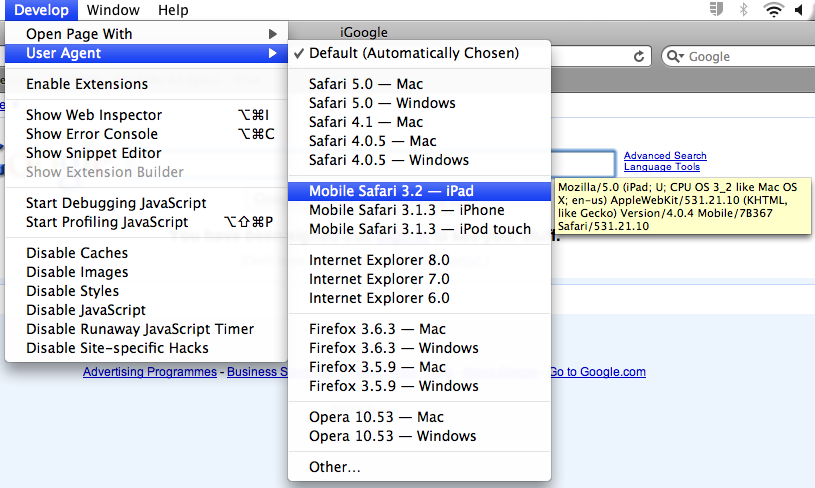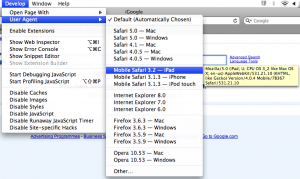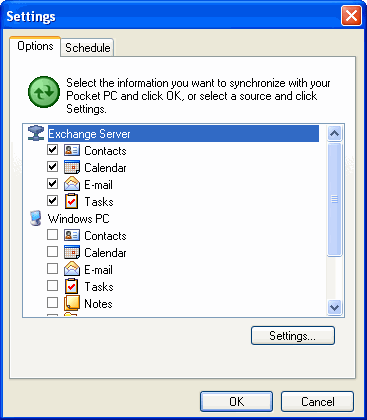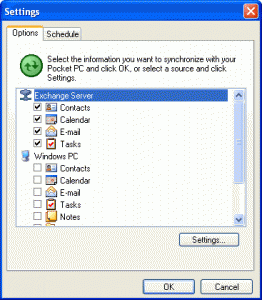![]() AsianGut was always about learning more about the gut by applying the key method Google has honed in me – collecting and pivoting as much data as quickly as possible. While Asian and American Gut are deep on the science side with 16S DNA testing and profiling, I had a personal experience that wasn’t so deep. A quick business trip through off my bowels and left me feeling frankly like crap for months. This more immediate problem sparked a thought that perhaps the data I should be starting to collect isn’t necessarily so sophisticated.
AsianGut was always about learning more about the gut by applying the key method Google has honed in me – collecting and pivoting as much data as quickly as possible. While Asian and American Gut are deep on the science side with 16S DNA testing and profiling, I had a personal experience that wasn’t so deep. A quick business trip through off my bowels and left me feeling frankly like crap for months. This more immediate problem sparked a thought that perhaps the data I should be starting to collect isn’t necessarily so sophisticated.
So after about a month’s worth of pretending to be a Product Manager again, and then another month remembering Java from several years ago, I’ve launched the GutTracker Android App. To begin with, it simply allows you to track your bowel movements on a daily basis. The interesting part will be when I start collecting data around happiness, probiotic consumption and perhaps even diet. Of course I would love it to also link to your American/Asian Gut results at some stage too. It is really exciting to be using Big Data to dive into the correlation and causation of what’s going into your gut. I sincerely hope that this app is useful both for chronic and wellness purposes and can build to produce some insights that make people feel better over time.