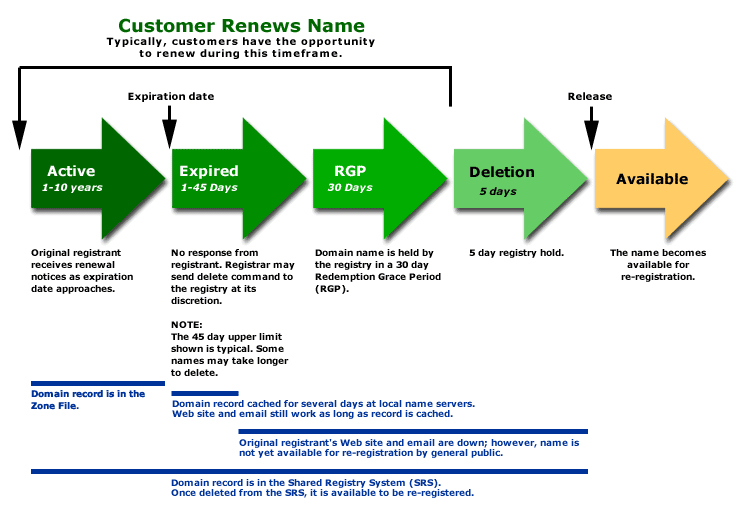Recently I noticed that the scottsavage.com domain name was not being actively used and was about to expire. Having historically been on scottsavage.net, I thought this would be a great opportunity to quickly grab it. It turns out the process takes a very long time, giving the current owner plenty of time to renew their registration. I found this chart to be the best explanation of what happens during the process:
As you can see it takes almost 3 months from when a domain expires to when it is finally available for public re-registration by a different owner. You can track the progress of a domain name towards expiry by using a whois tool.
Once it is available you can register it through any domain name reseller, or if you are really keen (like I was) you can use a domain name backorder tool which will automatically buy the domain name as soon after it ‘drops’ as it can. I have used the Godaddy domain backorder tool twice, and have been successful twice so I strongly recommend it. I still think however that the biggest risk is the current registrant renewing some time before the final deletion phase, which of course is unfortunately completely out of your control.
So as you might have guessed, as of this week I have secured scottsavage.com! It expired on the 24th of March, so that illustrates just how slow the process is. The next question is whether I migrate my blog to that domain or not, and what effect this will have on my SEO… hmmm… too scared to do this until I do some more research…