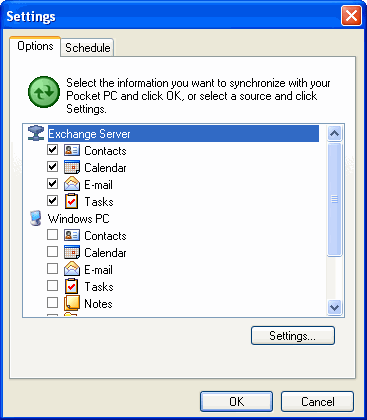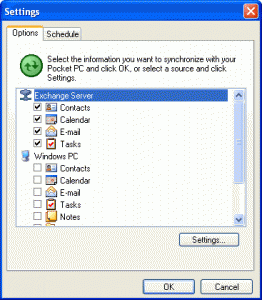 Setting up your Windows Mobile 6.5 phone for Google Apps should be simple, there are some clear instructions located here. However I have found that on some HTC Windows based phones the account creation process does not go so smoothly. After a bit of hunting around I found someone who had a fix for me. Here is the more detailed version of how to get it working:
Setting up your Windows Mobile 6.5 phone for Google Apps should be simple, there are some clear instructions located here. However I have found that on some HTC Windows based phones the account creation process does not go so smoothly. After a bit of hunting around I found someone who had a fix for me. Here is the more detailed version of how to get it working:
- Connect your phone to your PC via the USB cable
- Disable all syncing with your PC by clicking Tools -> Options
- Click the Settings button and add your Exchange (Apps) account (do not check “Detect Settings”) and check Email syncing only
- Sync
- Edit the Exchange settings and check “Detect Settings”
- Sync
- Edit the Exchange settings again and check Calendar and Contacts (no tasks in Apps remember!)
- Sync again
And there you go! Not sure if this is a bug in Activesync, the phone or Apps, but it sure is annoying. At least it only occurs on setup, after that everything seems to keep up to date with no problems.