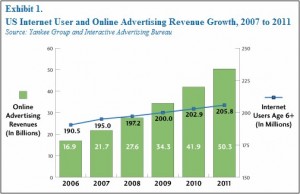I am someone who learns visually. I absorb charts, screenshots, videos etc. a lot faster than any other medium. Business knowledge is something that often doesn’t come in this format however (perhaps why the first business discipline I learned was marketing). However I have found a Twitter feed (yes, there is useful content on Twitter) that I have really grown to love. http://twitter.com/chartoftheday
This graph was used to illustrate how poorly Microsoft Office 2010 was performing sales-wise, but wow what a difference between Windows Vista (Jan 2007 launch) and Windows 7 ( Oct 2009 launch). It completely masks the decline in Office sales, even though Office sales are obviously an equally big cash cow for Microsoft. It also makes the Server and Tools slice of the pie look tiny, even though it actually represents $1b a year in operating profit.
I also liked this chart of how Apple cannibalised the entire mobile phone industries’ sales with the iPhone. I am reading the Innovators Dilemma at the moment, and the release of a well executed touch screen phone certainly represents a disruptive technology in my eyes. It still amazes me that such a massive market filled with well established players can just be turned on its head in a few short years. More specifically Nokia’s share price copped a beating ever since the release of the iPhone, the subject of yet another chart. What is interesting to me is that Apple’s rapid rise ironically precipitated a huge boom in the adoption of open source mobile software in Android. I guess that the previous market leaders had their hands full competing with Apple’s hardware and didn’t have the time or resources to produce new software from scratch.
There are plenty more charts out there that will make you stop and think, and each one can be read into (rightly or wrongly) 100 different ways.