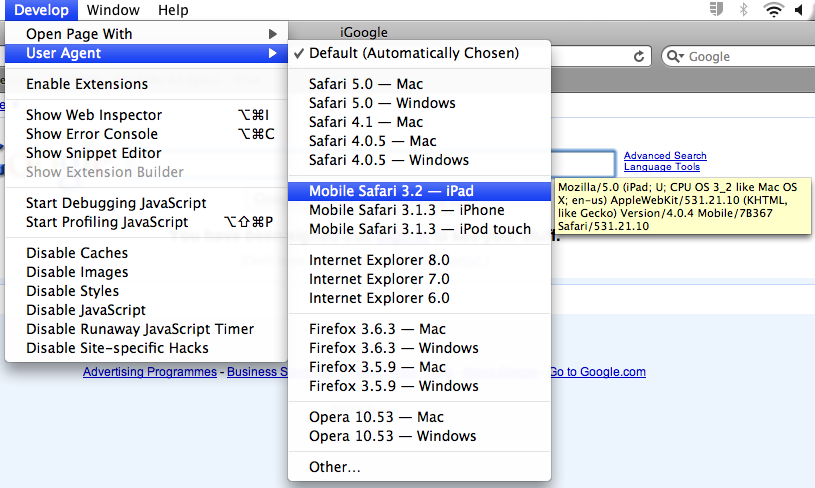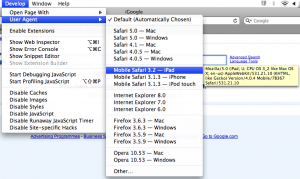My D-Link DIR-615 N300 wireless router has serious issues with dropouts whenever you use any kind of wireless security (WPA, WEP etc.). This is a big problem that a large number of people have also reported, and there were no official firmware updates available. This lead me to stumble upon DD-WRT, an open source based router firmware for Broadcom based routers like mine (hardware C2, firmware 3.03WW).
My D-Link DIR-615 N300 wireless router has serious issues with dropouts whenever you use any kind of wireless security (WPA, WEP etc.). This is a big problem that a large number of people have also reported, and there were no official firmware updates available. This lead me to stumble upon DD-WRT, an open source based router firmware for Broadcom based routers like mine (hardware C2, firmware 3.03WW).
Installation was pretty simple:
- Do the 30-30-30 reset: Hold down reset button while power is in for 30 seconds, out for 30 seconds and then in for another 30 seconds. This drops you to an emergency firmware update stage.
- Upload the latest DD-WRT firmware for your hardware version. Mine was the C2 version here, but you can search for your device here. Wait 5+ minutes, there is no activity/process notification.
- The device should start running the DD-WRT firmware and ask you to set a new admin username and password.
There are more comprehensive instructions here if you need them.
I then needed the device to be an additional wireless access point on my network, so I followed the setup instructions here. The only trick was that the wireless radio wouldn’t turn on at all. Turns out there is a bug in the firmware, and you need to enable the “MAC Address Cloning” option in order for the radio to turn on. Go figure! Anyway it’s working perfectly now and has so many more options than the default firmware.
Now if only I could upgrade my carrier provided Cisco modem with the same firmware so my Sonos worked…