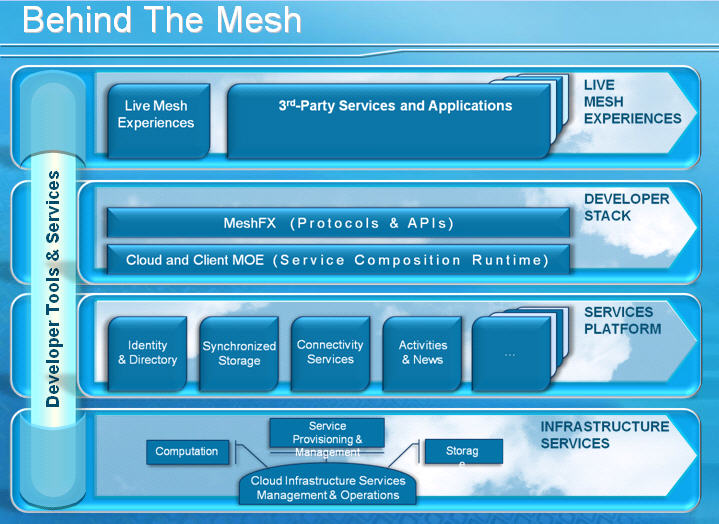I have now been working with CRM systems for 5 years. It is only recently that I have seen the industry (finally) mature to a stage where it is no longer engaged in a straight up feature war. This has been driven by two things; a maturity of product offerings and a recognition by customers that they should be making decisions based on an analysis of their own requirements, rather than a feature comparison matrix. To this end, here are my top 5 criteria for selecting a CRM system:
Usability – Without this, nothing else matters. If your users will not adopt and use your selection, it’s a waste of time and effort.
Alignment – What do you want to do with your CRM system? If you are looking to manage contacts & contact activity, you’d consider a completely different slate of products than you would if you were looking to customize a product to support your entire business process.
Product delivery – SaaS vs. client/server is a big consideration. Do you need an offline client, or is a plugin enough? If so, how robust does it need to be? This could direct you toward a client/server solution. Do you have an IT department and any in-house expertise? If not, could direct you toward a SaaS product.
Integration needs – While it is easier than ever to integrate SaaS products with other systems, some scenarios definitely call for an on-premise solution. This could be a limitation of your current software packages that you rely on but have no interface into.
Pricing – Do you have capital up-front? Do you want to buy your solution? If not, SaaS products are much easier to get started with. In some cases though, they can end up costing more in the long run. There is also a great price difference in different SaaS products and even within themselves based on functionality.